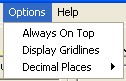
|
Always on Top
This option allows you to keep the Bulk Rename Utility on top of all windows. This can be handy if you are working with multiple applications and you want instant access to the Utility without having to find it in your taskbar.
Display Gridlines
This allows you to display gridlines in the file list. Some people find the list easier to read with the gridlines, which give you an "Excel-style" grid.
Decimal Places
You can specify how accurate you would like the calculations to be. This can be any number of decimal places, from zero places to 10 places. Wherever the calculation extends beyond the given accuracy it is rounded accordingly.